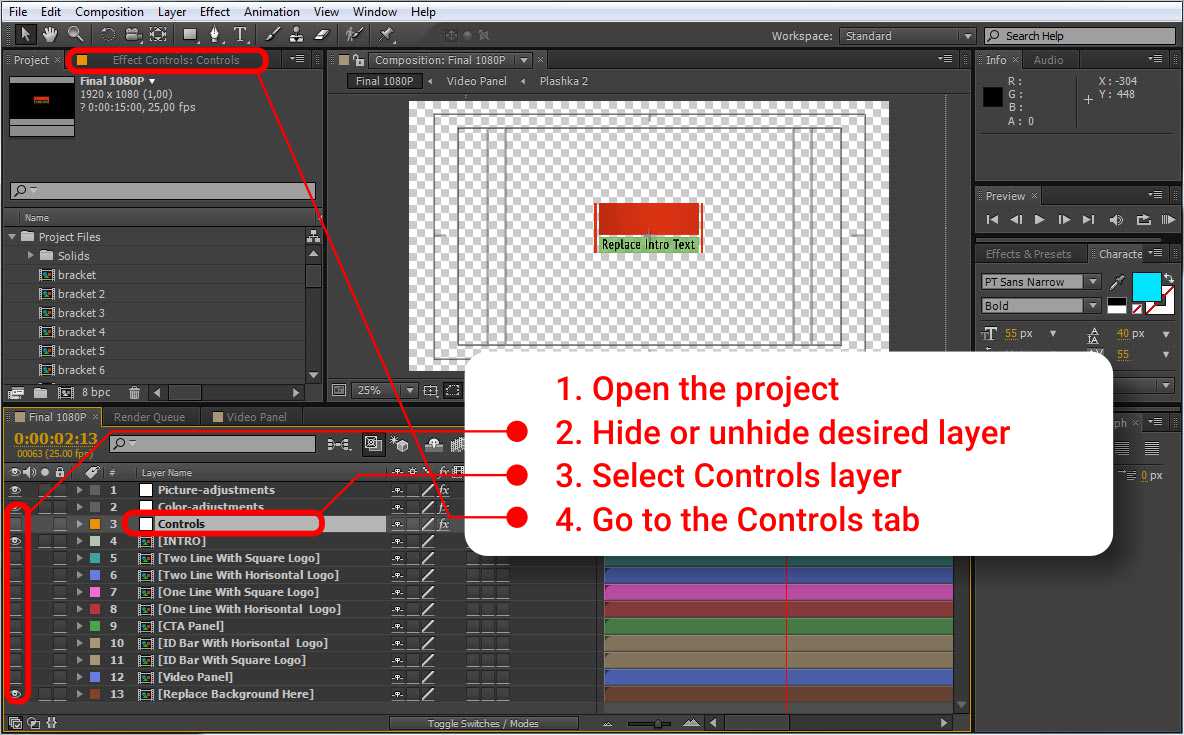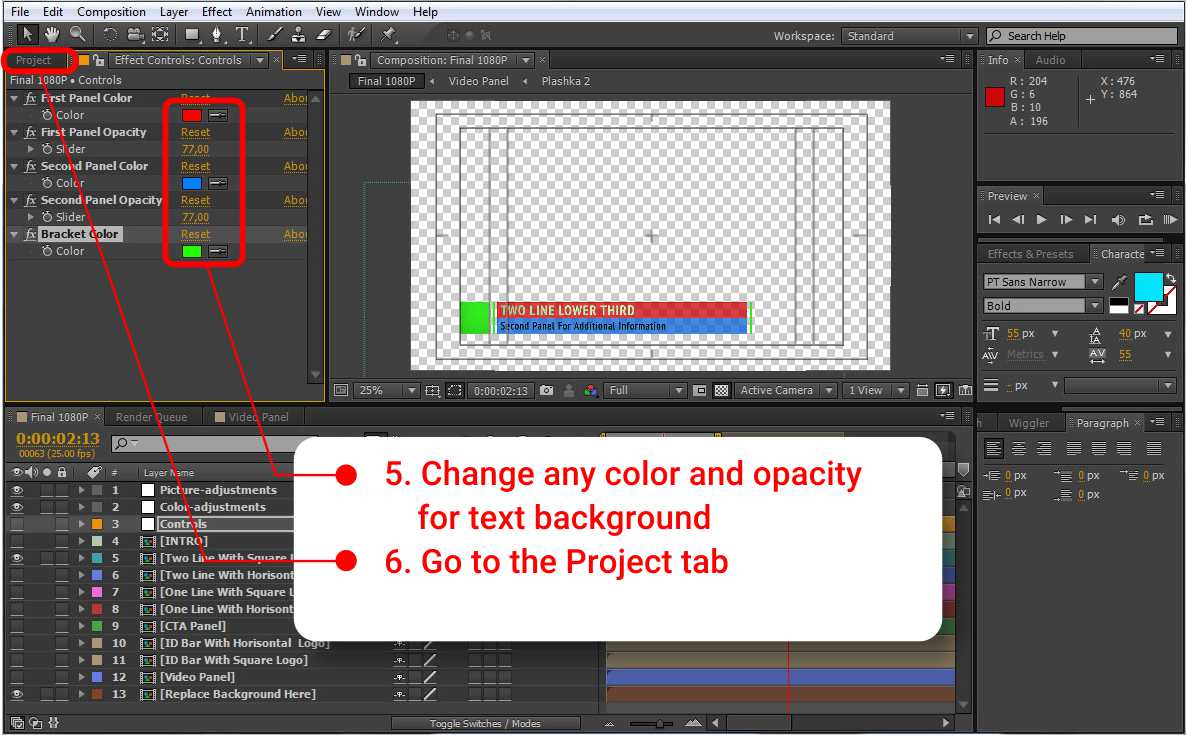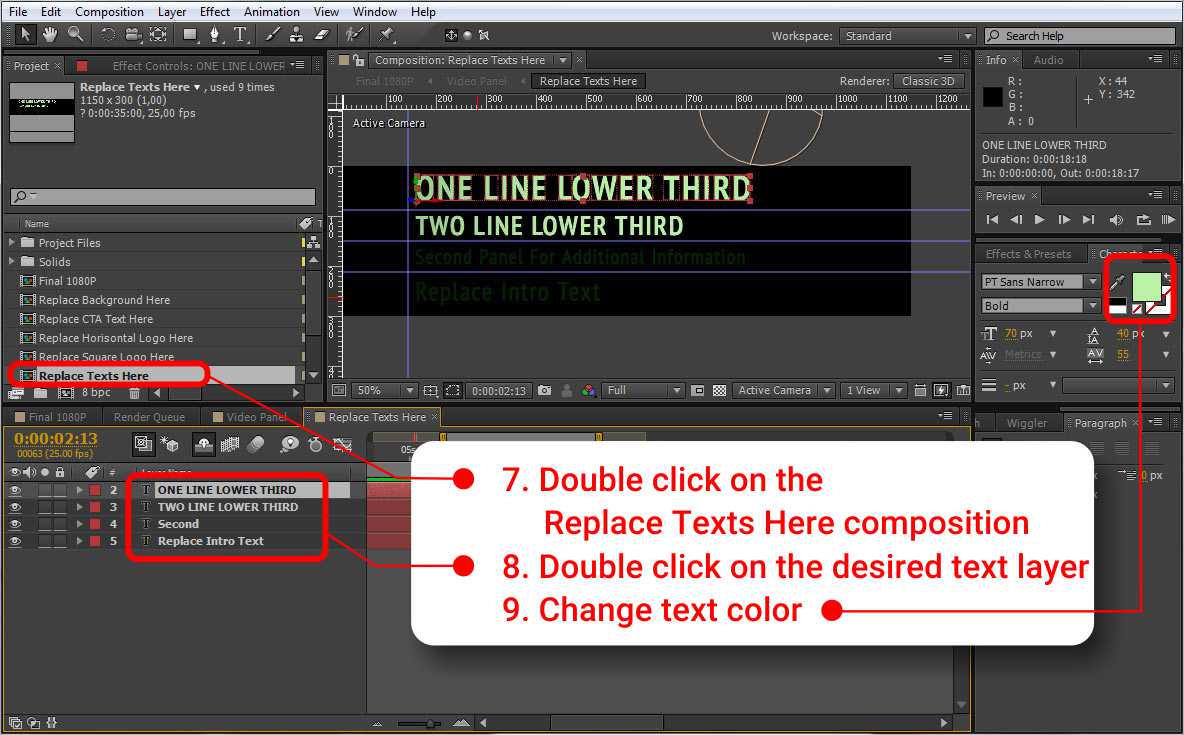How to change the text and background colors in the Sliding Brackets Lower Third template? Below is a visual show action as an answer to this seemingly simple question. So…
1. Open the project
2. Hide or unhide desired layer
3. Select Controls layer
4. Go to the Controls tab
5. Change any color and opacityfor text background
6. Go to the Project tab
7. Double click on the Replace Texts Here composition
8. Double click on the desired text layer
9. Change text color
Enjoy….